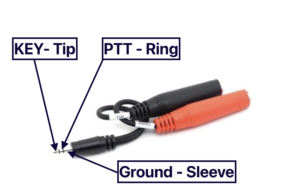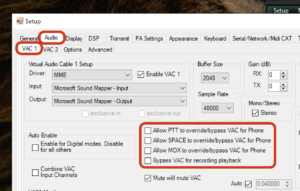![]()
So, you’ve taken delivery of your Hermes Lite 2, you have it connected and running perfectly, but after a few days operation you’re becoming increasingly frustrated in having to press the spacebar or to use VOX to Tx, and you could really do with a PTT foot-switch. On top of this when you’ve finished using it, you have to plug and unplug the jack connector cable from the front of the Hermes Lite 2 to power it off! In summary you would love a convenient power switch together with an easy to implement PTT switch but you either can’t be bothered with making up a lead and soldering, or you’re not sure of the connections in the HL2.
Don’t fret, Amazon (other suppliers are available) is your friend!
Being serious, I appreciate of course that this post is extremely basic, and undoubtedly most Hermes Lite 2 users will not be phased by looking at technical diagrams or having to solder 3.5mm jack connectors and thus won’t need to refer to this little guide for how to set up a PTT, but for those who may not enjoy soldering and would prefer an easy solution, I’ll explain what’s needed.
On the front of the Hermes Lite 2, there is a 3.5mm jack connector labelled KEY/PTT. This essentially is a 3.5mm connector for a TRS stereo jack plug – these plugs/sockets have three connectors: tip, ring, and sleeve (ground). In the audio world, these three connectors are used as follows: Tip – Stereo Left channel, Ring – Stereo Right channel, Sleeve – ground, however on the HL2, the Tip connects to the KEY, the Ring connects to the PTT and the Sleeve is ground.

Foot-switches come in all manner of designs, shapes and sizes… you can opt to pay a small fortune for one from the emporium at the end of the M4, or you could buy one from the thoroughly reliable Technofix UK, or even one in the form of a sustain piano/keyboard pedal from a music supplier such as DV247, or Amazon. These types of switches are not specific to musical keyboards… and any momentary action foot / hand switch or sustain pedal will all work absolutely fine as a PTT with the Hermes Lite 2, or pretty much any radio.
Many foot-switches are supplied with a 1/4″ mono jack connector which contains a connection to the tip and ground. Pressing the switch simply shorts these two connections i.e. shorts the pin to the sleeve – and it is usually this that when connected to your transceiver PTT, places it into Tx. If you have one of these foot-switches and wish to use it with your HL2, simply buy a lead that splits out the 2 channels of the 3.5mm TRS connector into individual 1/4″ sockets such as the one shown in the diagram. Here’s a link to one such cable on Amazon. In the one shown simply connect the 1/4″ jack connector from your foot-switch to the socket labelled ‘ring’ (red in my image) and then the 3.5mm TRS connector to the front of your HL2, et voila, you now have a foot-switch to use for Tx!
For completeness, these are my Thetis settings in Settings > Audio > VAC1.
As for a toggle power switch, well I simply purchased one of these from Amazon and inserted it into the power supply chain. The one I use can be seen in front of the Xiegu amplifier on the image above.
Yep, a very simple explanation that most HL2 users will find unnecessary, but nonetheless some folk who dislike soldering and would prefer an easy, ready-made solution, might find it somewhat useful.
Enjoy and 73.